The Ubuntu developers are moving very quickly to bring you the absolute latest and greatest software the Open Source Community has to offer. This is the Ubuntu 7.04 Beta and it comes packed with a whole host of excellent new features including the released GNOME 2.18, the 2.6.20 kernel and much more.
Ubuntu 7.04 is the most user-friendly Ubuntu to date and includes a ground-breaking Windows migration assistant, excellent wireless networking support and improved multimedia support.
Final Release Date
This is still an beta release. Do not install it on production machines. The final stable version will be released in 19th April 2007.
New features in Feisty Fawn
Migration assistant: The new migration tool recognises Internet Explorer bookmarks, Firefox favourites, desktop wallpaper, AOL IM contacts, and Yahoo IM contacts, and imports them into Ubuntu during installation. This offers easier and faster migration for new users of Ubuntu and individuals wanting to run a dual-boot system.
Easy-to-install codec wizards: A new guided wizard for installing codecs not shipped with Ubuntu gives users a safe way of installing codecs they can legally use to view multimedia content.
Plug and play network sharing with Avahi: This new feature allows users to automatically discover and join a wireless network and share music, find printers and more.
Kernel Virtual Machine: On x86 systems with the Intel VT or AMD-V extensions, Kernel-based Virtual Machine support (KVM) allows users to run multiple virtual machines running unmodified Linux. Each virtual machine has private virtualised hardware: a network card, disk, graphics adapter, and so on. We have also added VMI support, which provides optimised performance under VMWare.
Faster searching with Tracker: Tracker is a search tool much like Beagle. Both programs will be available in the repositories.
Networking Improvements: New in Feisty is Network Manager, a simple way to find and connect to wireless and wired networks.New Zeroconf support makes it easy to network desktop computers without needing servers to assign IP addresses or names.
Artwork:For Feisty all new artwork is trickling in, including a new background image, and a usplash image that has more 'bling'.
Help Center:In order to make Help more accessible, a brand new Help Center with a easier to use interface that is more stylish.
Print and sound support: Jetpipe, a new printing architecture for thin clients, greatly improves on previous technologies.Sound support in applications is also dramatically improved with the PulseAudio sound server.
Thin client management: Administrators can now manage thin client connections to a server more easily.
VPN: Easy VPN access with NetworkManager.
New Gnome control center
Desktop Effects: Graphical Desktop Effects will be made extremely accessible, with one click activation in the system menu.
Current versions available in Festy Fawn
On the Desktop: GNOME 2.18, OpenOffice.org 2.2.0rc3, X.org 7.2
On the Server: Apache 2.2, PostgreSQL 8.2, PHP 5.2.1, LTSP 5.0
Under the hood: GCC 4.1.2, glibc 2.5, Linux 2.6.20, Python 2.5
Installation
First You need to Download Feisty Beta .iso file from here and burn a cd with this now you need to boot from this cd to start the your festy cd once it booted from this cd you can see am icon called install to start installation.
the Ubuntu graphical installer now no longer uses the GParted program for partitioning. Starting with Ubuntu 7.04, Ubiquity has it’s own partitioning tool.
Here are some screenshots of the new partitioning tool


Final Festy installer Improvement
One of the minor tweaks to the installer is an advanced option at the last screen of the installer. In the window that is displayed you can pick the device for the boot loader installation and select if you want to join in the package usage survey.
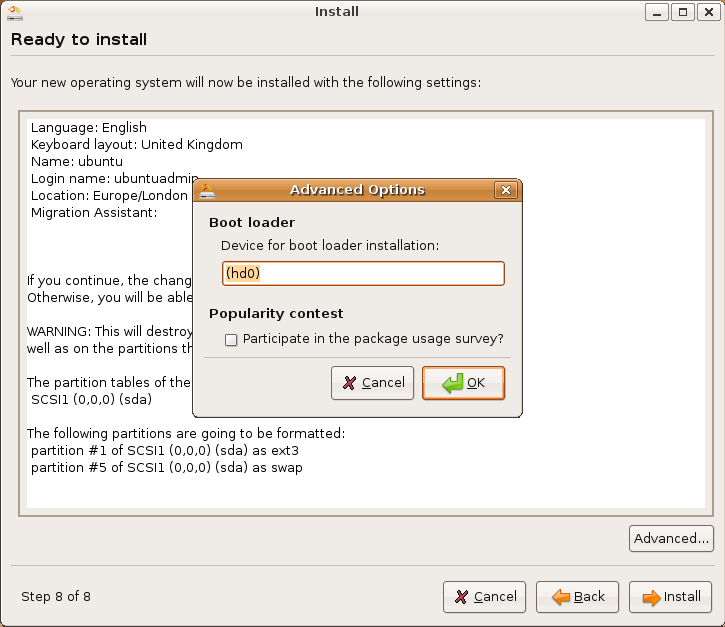
Ubuntu Migration assistant
The new migration tool recognises Internet Explorer bookmarks, Firefox favourites, desktop wallpaper, AOL IM contacts, and Yahoo IM contacts, and imports them into Ubuntu during installation. This offers easier and faster migration for new users of
Ubuntu and individuals wanting to run a dual-boot system.Currently i am not using dual boot so i am showing sample screenshot for this.
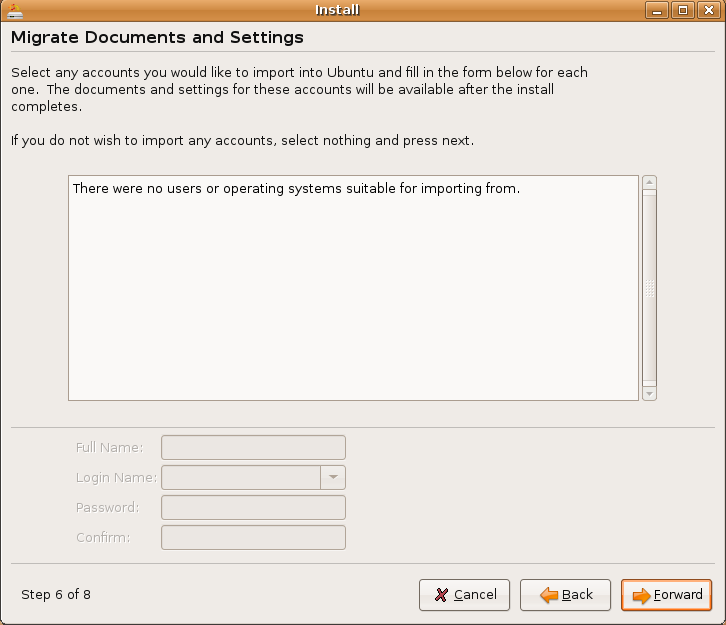
Ubuntu Help Center
I knew kde had a help center with some stuff like how to change your wallpaper, etc. But This was very nice. A simple and useful help center has been included in ubuntu. This has loads of useful articles on how to install multimedia codecs, help for server systems, and almost everything you may need. To top it all off, a very useful search that found articles on nvidia drivers, mp3 codec installation, and an entire section dedicated towards ubuntu propaganda like “the desktop”, “The difference” etc. But real good stuff indeed.

Gnome Control Center
utilities to configure the GNOME desktop this contains configuration applets for the GNOME desktop, allowing to set accessibility configuration, desktop fonts, keyboard and mouse properties, sound setup, desktop theme and background, user interface properties, screen resolution, and other GNOME parameters.It also contains a front end to these applets, which can also be accessed with the GNOME panel or the Nautilus file manager.
First made it’s debut in the Novell and SuSe distributions, this nice piece of software is now ported to Ubuntu to make our lives easier but it entirely depends on user.


Easy-to-install codec wizards
A new guided wizard for installing codecs not shipped with Ubuntu gives users a safe way of installing codecs they can legally use to view multimedia content.Ubuntu will try to install the necessary codecs automatically, and start playing the desired file.

New Games: Sudoku and Chess
Currently Ubuntu Feisty is including these two new games.Gnome Sudoku is a logic game with a Japanese name that has recently exploded in popularity. Originally developed by Thomas Hinkle, now included in gnome-games. Gnome Sudoku is written in Python. glChess is a 2D/3D chess game, where games can be played between a combination of human and computer players. If you want to open these games go to Applications--- > Games--- > Chess or Sudoku
Chess, GNOME style

Sudoku, GNOME style

Your disk in ring view
One of the new tools that came with Ubuntu 6.10 was the Disk Usage Analyzer. With this new version, you can easily view your disk usage stastics in a more intuitive manner.
Disk analyzer

Mount Windows Partitions Made Easy
Using ntfs-config program allow you to easily configure all of your NTFS devices to allow write support via a friendly gui. For that use, it will configure them to use the open source ntfs-3g driver. You'll also be able to easily disable this feature.You can see simple screenshot to enable write support for internal/external device

Some more Interesting applications
Tomboy
Tomboy is a desktop note-taking application for Linux and Unix. Simple and easy to use, but with potential to help you organize the ideas and information you deal with every day.

Sticky Notes
This will allows you to create computer sticky notes to keep all information you have to remember on your PC desktop.

Weather Map
If you want to set-up local weather map on your ubuntu desktop it is very easy in ubuntu feisty.Sample screenshot as follows

Desktop Search Tool
Beagle is a search tool that ransacks your personal information space to find whatever you're looking for.A desktop search util for indexing and searching user's data. At the moment, it can index filesystems, Gaim logs, Evolution mail and data, RSS and other. We have one more tools for this is called tracker you can use this one also.
Desktop Effects
Graphical Desktop Effects will be made extremely accessible, with one click activation in the system menu.Compiz will be installed by default in Ubuntu Feisty Fawn.If you want to enable Go to System->Preferences->Desktop Effects, click the 'Enable Desktop Effects' button.

Ubuntu Studio
Ubuntu Studio aims to be a multimedia editing/creation flavor of Ubuntu for the Linux audio, video, and graphic enthusiast or professional who is already familiar with the Ubuntu-Gnome environment. Ubuntu Studio is currently in planning. This page is the starting point for these plans.Now UbuntuStudio Packages available in feisty fawn you can see this in the following screen

You can see the available tools for UbuntuStudio

Plug and play network sharing with Avahi
This new feature allows users to automatically discover and join a wireless network and share music, find printers and more.Avahi is a system which facilitates service discovery on a local network. This means that you can plug your laptop or computer into a network and instantly be able to view other people who you can chat with, find printers to print to or find files being shared.
Artwork
For Feisty all new artwork is trickling in, including a new background image, and a usplash image that has more 'bling'. Now we will see some of screen shots


Better bug reporting
Since this is an alpha release not all system applications are stable, and to help testers file bug reports the latest release of apport is included.
Upgrade Ubuntu Edgy Eft to Ubuntu Feisty Fawn (Beta)
If you want to upgrade Ubuntu Edgy Eft to Ubuntu Feisty Fawn you need to remember the following points
1) Before upgrde take backup of your complete data and then start upgrade
2) This is still in beta version so be carefull before doing upgrade in production machines
Now you need to follow step by step upgrade guide
Conclusion
I really Like Ubuntu festy Fawn and this will be the best release ever from ubuntu development team.This includes lots of desktop features includes network manager, Easy-to-install codec wizards,migration assistant,Kernel Virtual Machine,desktop effects like Beryl or Compiz get a more prominent place and and many more in this wonderful operating system.
0 comments:
Post a Comment